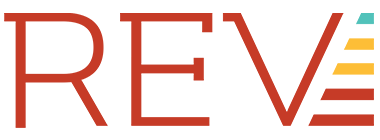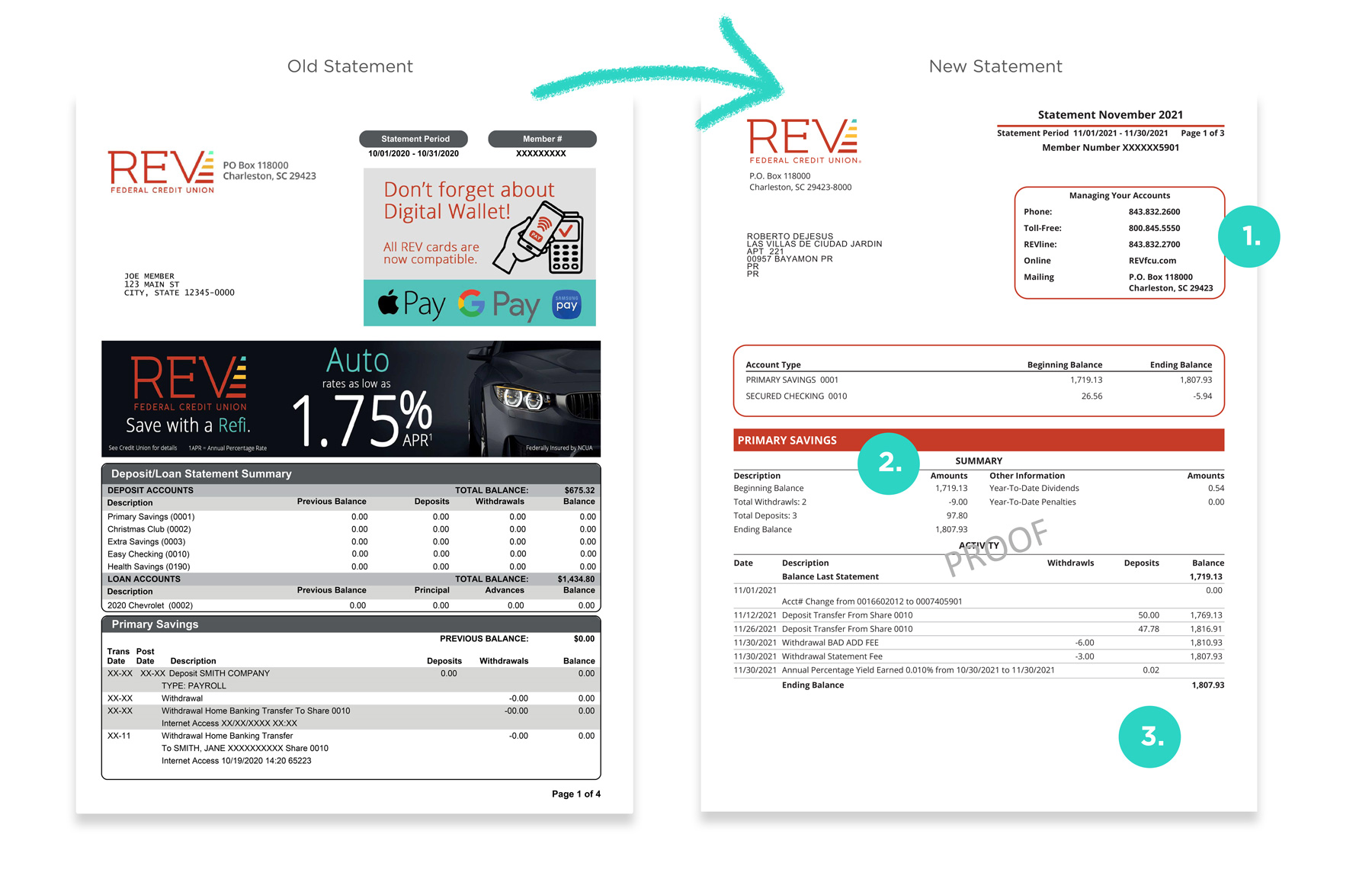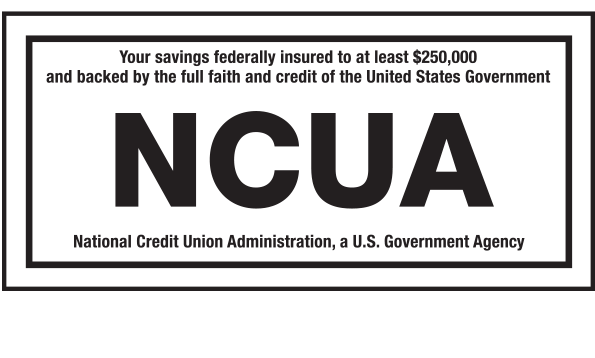We’ve REVed Up eStatements
eStatements now features a new look and feel! The updated portal includes improved navigation making it easier than ever to view all of your documents in one place.
If you need a copy of your statement, please give us a call at 800.845.5550.
FAQs
* Updated eStatements only apply to consumer accounts at this time